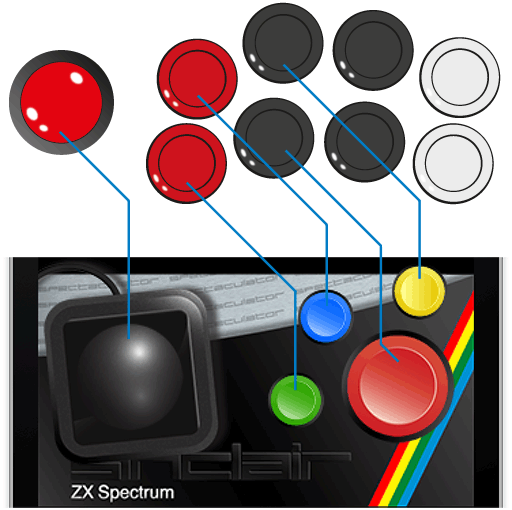To use an iCade arcade controller with Spectaculator:
- Follow the instructions in the manual to pair the iCade with your Android device.
- Open the Settings screen in Spectaculator and enable the iCade Controller option.
- You’re now ready to play!
- NOTE: The touch screen is still required to navigate around the app and use the Spectrum soft keyboard.